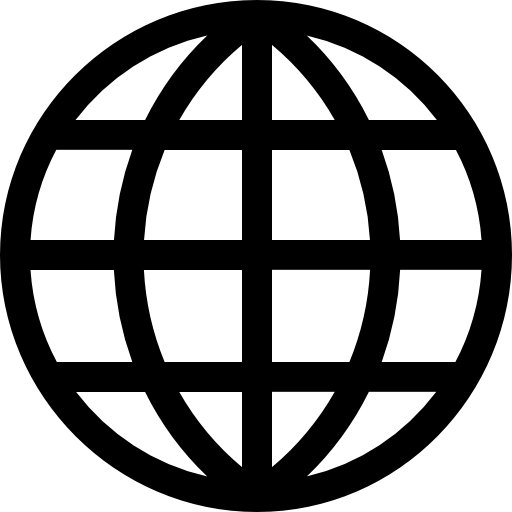It’s a common occurrence nowadays when someone has contracted a virus on their computer or it was infected by malware, perhaps you’ve even personally been affected. These infestations can range from the mundane to totally catastrophic. Most often these harmful programs infect our computers through phishing emails or clicking on the wrong websites. People can often protect themselves by being aware and diligent as to what links they click on or through antivirus software. Though there is another threat that many people don’t pay close attention to, the potential risk of sharing USB flash drives. If someone using a USB flash drive has viruses or malware on their computer, they can inadvertently transfer those pests from their computer to that USB flash drive. Those viruses will lay dormant where they will wait to pounce on an unsuspecting victim who also plugs what they think to be an innocuous USB flash drive into their computer. Similar to sharing a hat with a person who has head lice, as the lice crawls from the hat of the afflicted person onto the unsuspecting victim who puts the hat on, the computer viruses will transfer onto the unsuspecting computer, infecting it and any other computers that USB drive is plugged in and opened.
Vinpower has a way to prevent the spread of viruses and malware from computer to computer through USB flash drives. Using our USBShark or USBDupeBox USB duplicators along with write protect capable USB drives from Vinpower, the user can add write protection to every USB copy they make. In doing so, the write protected USB flash drives are impervious to anything infecting it or those infections passing from one device to another. The key is, once you convert the USB flash drive to a write protected / read only drive, the USB flash drive will not allow any new data to enter or transfer to another device, preventing any potential viruses or malware from infecting the USB flash drive.
If your company needs to create content onto USB flash drives for your employees, customers, or for any reason, you can rest assured that those drives will not spread harmful viruses by using Vinpower’s Write Protection / Read Only feature. Then when you want to allow user(s) to be able to alter and/or add new content on the USB flash drive(s), simply place the protected drive(s) into the Vinpower USB duplicator and turn off the write protect / read only feature. Within seconds the drive is back to its original state.
Don’t take any chances with your infrastructure, make sure you take as many precautions as you can to combat the rampant expansion of viruses and malware constantly attacking our personal and work-related computer content.