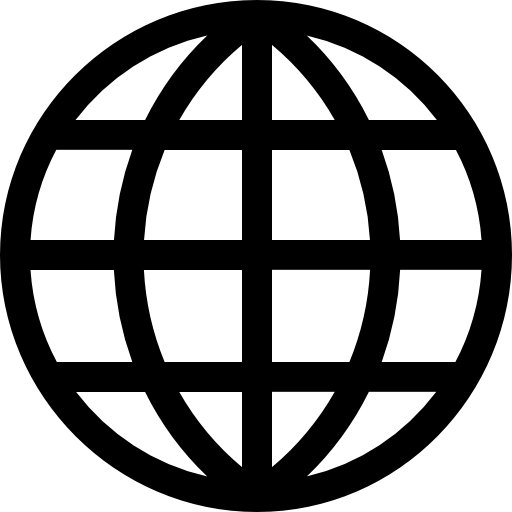FAQ
Typically, if you don’t see the iXflash App or you can’t perform the backup feature, then it could be that you haven’t downloaded the iXflash App from the App store. Simply type in iXflash in the Apple App store. When you see the iXflash App, download it, and when it’s complete, it should alleviate any issues.
Having been in the storage industry for years, we know that there are countless memory cards on the market, but their quality varies greatly. Even well-known brands don’t always guarantee reliability. If you use a low-quality microSD card, it could cause data corruption and irretrievable loss of content. To protect users from catastrophic risks, iXflash and iXflash Cube are designed with tested high quality built-in microSD cards, making them an all-in-one solution.
How do we ensure quality?
As a professional storage device manufacturer, we have developed specialized equipment to rigorously test and inspect each product. Through strict quality control and full inspections, we ensure that iXflash and iXflash Cube deliver high performance and stability, providing users with a seamless and worry-free experience.
With the iXflash Cube, Your Backup Companion, if you know how to charge your smartphone or tablet, then you can also perform a back-up! Simply connect the iXflash Cube in between your charging adapter and the device’s charging cable, and then it will automatically back up all of your photos, videos, and more effortlessly.
With a user-friendly app interface, you merely setup once, and the rest is automatic. From then on, every time you charge your device, it automatically backs up your contact, photo, and video content. It’s so simple that all people, old and young, can use it with ease. Let iXflash Cube take care of your backup needs in the simplest way possible.