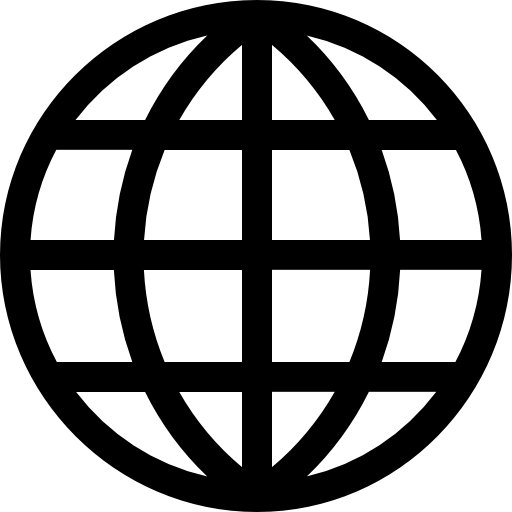FAQ
Typically, if you don’t see the iXflash App or you can’t perform the backup feature, then it could be that you haven’t downloaded the iXflash App from the App store. Simply type in iXflash in the Apple App store. When you see the iXflash App, download it, and when it’s complete, it should alleviate any issues.
The worst outcome for an iPhone or iPad user when they are taking pictures or videos is to run out of memory and get the dreaded “Out of Storage” notification from Apple. Due to the iPhone and iPad’s design, there is no way to insert a MicroSD card for more storage, so the only options are to frantically delete older pictures and videos, remove high capacity Apps, or just stop taking any more pictures or videos. If none of those solutions sound like a credible resolution, then there’s a 4th option, use the iXflash Live Recording feature.
When you take photos or record videos using iXflash’s Live Recording feature, they are saved directly onto the iXflash device instead of taking up any internal storage on your iPhone or iPad. This allows you to capture far more photos and videos without the fear of running out of space. Additionally, the iXflash app's recording feature allows the user to switch between front and back cameras while filming and includes a pause/resume function, enabling you to create a single, seamless video file instead of multiple clips. Plus, it has a dark mode to save battery life and not disturb those around you when filming. Don’t let your iPhone or iPad’s storage limit prevent you from capturing every beautiful moment!
Whether you're a casual documenter of life or a professional photographer, iXflash offers a variety of storage capacities— including 32GB, 64GB, 128GB, 256GB, 512GB, 1TB, and 2TB—to meet your needs.
When you back up a photo from an iPhone or iPad in its native HEIC format, it will not be visible on a Windows or any non-Apple operating system (OS) unless they use a conversion software. Understanding that Apple’s photo and video formats are not natively compatible with Windows, the iXflash and iXflash Cube include an option to convert all backed up photos and videos to a more compatible format, like JPG, during the backup process. By enabling this option, you can ensure that your backed-up photos will be accessible easily on a Windows-based computer.
For videos, the backup retains the original HEVC (H.265) format used by iPhones. However, Windows' built-in Windows Media Player does not support this format. To play these videos, you can download a compatible media player, such as VLC or KM Player, which fully supports HEVC playback.